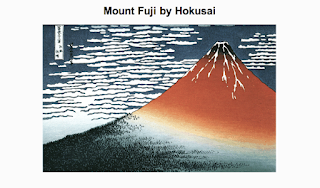
Reviewing year 6 Japanese woodcut paper designs using the web cam, making use of the project guidelines:
In order to be a successful Japanese Woodblock, your design should have the following features:
A clear design which uses most of the space in your rectangle.
A simple design which will be manageable to cut.
Some detail to show what the design is but not too complicated.
A design which links to the overall Japanese art theme.
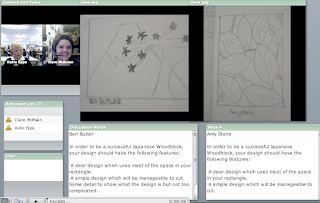
Last month I met Winslow students online via the web cam, one at a time to talk about their initial pencil designs for their woodblock project. Photographs were taken of their work and uploaded on Breeze for viewing during the meeting. Students introduced their work and explained their design choices. I offered my thoughts about each design, making suggestions about technical and aesthetic points to consider; potential problems with small and intricate designs, making space within the work, building up texture, adding a variety of marks within the design.
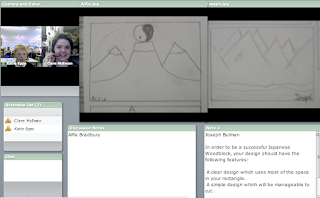
This design and making of the woodblock is one part of the year 6 Japanese art project this term. It's been a real insight to be involved in this project because its been set and managed using Winslow's VLE (Virtual Learning Environment). This makes it an ideal project to incorporate a web cam meeting such as this one. Student's had already begun to review each other's work online, creating forums and offering advice. My input was a clear, appropriate step to include, acting as another resource and voice for the project, opening up the project beyond the classroom and school itself. Wikipedia on VLE
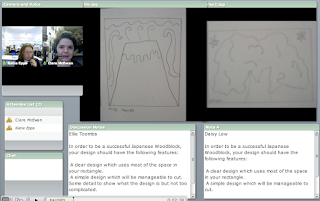
Here are a few comments posted by students in their VLE forum, about each other's work-referring to uploaded images of the pencil designs which I had also reviewed with them.
''I like the tree in the middle of the picture as it makes you think about it more and the flowers in the background are pretty to.''
''I like the big tree and the flowers and how the tree is seen as the main thing. It may be a quite difficult to cut out though.''
''I like the way the tree is the only thing in the picture (apart from the flowers which are very pretty) so it makes that the focus. i like the way the shape is abstract and the wavy lines which make it look more real''
And some thoughts from them about working on a project which makes use of the VLE.
''I think the vle has worked really well along side the written work we have done, it also makes it a lot more funner for us to do.It also makes a difference from doing written work all time.In my opinion i would like to use the vle along side the classroom work more often.''
For more information about VLEs, have a look at Ian Usher's blog:
Changing the game?

























